You will need to log into your ATI Student Account to view your scores and send a transcript following your TEAS Exam.
TEAS Score Availability
Effective June 19, 2025, immediately following your TEAS at ATI Exam, you will see a Preliminary Score. TEAS at ATI Exam scores remain in preliminary status for 3 business days (excluding weekends and major holidays) after your TEAS exam date. Once finalized, the preliminary watermark will be removed.
What is a “Preliminary” Score?
- A preliminary score is your unofficial score shown immediately after completing your TEAS exam.
- It provides early insight into your performance and gives you access to your Individual Performance Profile and Focused Review.
- The score report will display a “Preliminary” watermark until your score is finalized.
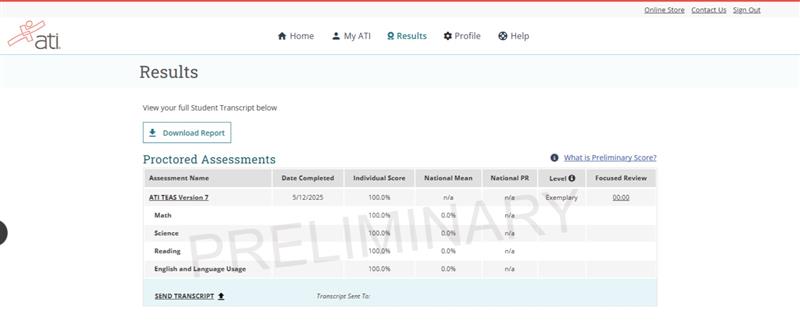
When will my score be final?
- Your score will be finalized 3 business days after your test date (weekends and major holidays not included).
- Once finalized, the “Preliminary” watermark is removed, and the score becomes your official score.
When can I send my transcript?
- You must manually send your transcript. It is not sent automatically.
- You can schedule your transcript to be sent while your score is still preliminary. Your “preliminary” transcript will be queued and automatically sent once your score is finalized.
- Once finalized, transcripts are delivered electronically within 2 hours.
- You will receive an email from ATI confirming your transcript has been sent.
How to Send a Transcript
If you are testing via TEAS at ATI or TEAS at PSI, your registration includes one official transcript credit, which you can use to send your transcript to the school of your choice. You may send the transcript by logging into your student account at www.atitesting.com/login and selecting SEND TRANSCRIPT under TEAS ACTIVITY or by selecting the RESULTS tab and clicking SEND TRANSCRIPT below your scored proctored TEAS exam results.
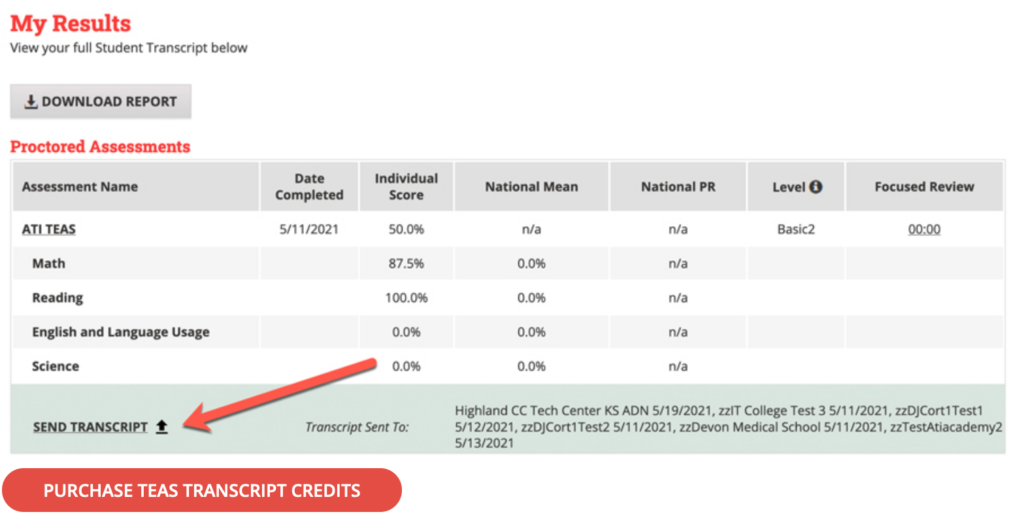
If you are applying to more than one school, you will need to purchase additional transcripts or transcript credits for those submissions. For more information on purchasing additional transcripts, follow this link.
Sending a “Preliminary” Transcript
You may send your transcript while your score is still marked as “Preliminary” using the same process as you would for a finalized score.
Click for step-by-step instructions.
Note: Your transcript will not be sent to your institution until your score is finalized.
Final transcripts are delivered electronically within two hours of being released. You’ll receive an email confirmation once your transcript has been sent.
