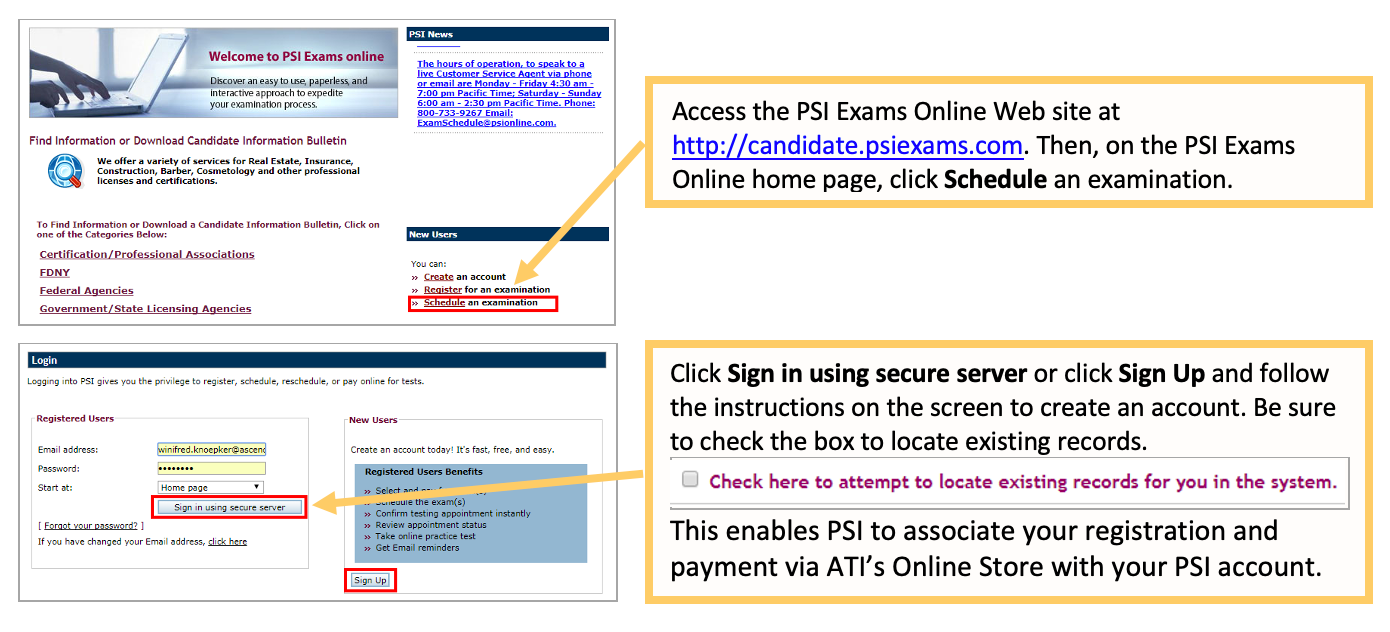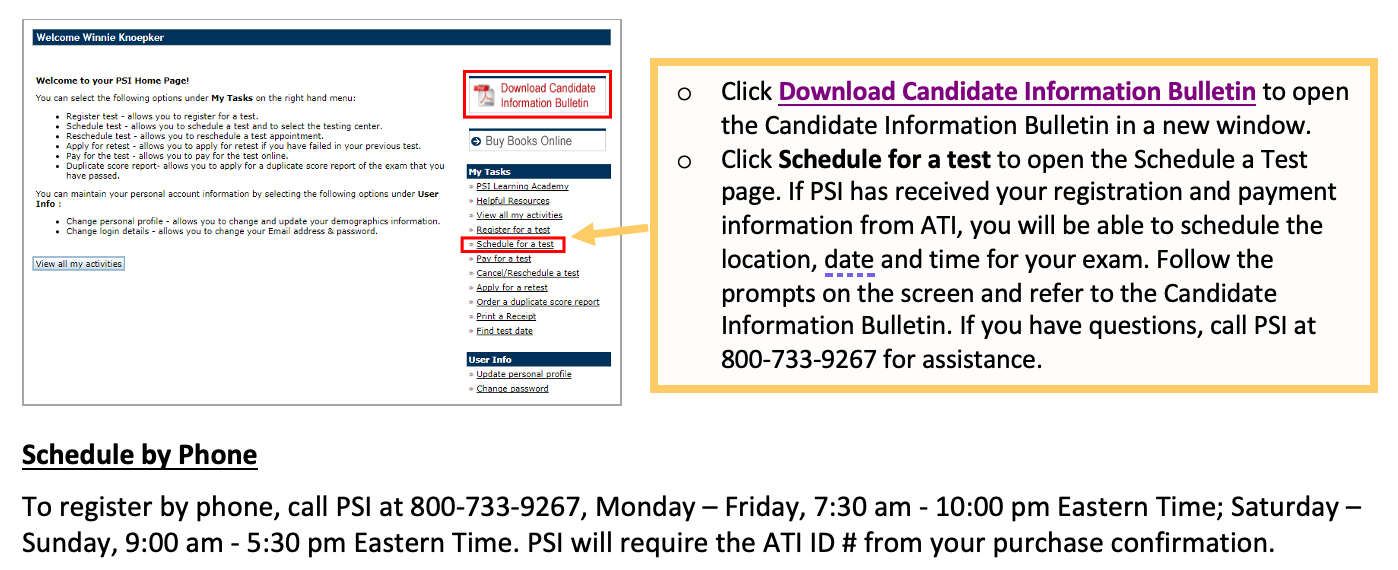TEAS proctored by PSI registration:
Have you been instructed by the school in which you’re applying to register for the TEAS Exam at PSI? Please review these helpful tips prior to registering for an ATI TEAS Exam.
In this Guide
Steps for Registering for the ATI TEAS administered through a PSI Test Center
STEP 2: Purchase an ATI TEAS at PSI Assessment on the ATI Website
STEP 3: Schedule your ATI TEAS Session with PSI
What you Should Know
- PSI’s online system uses Internet Explorer. At this time, Chrome, Mozilla Firefox, and Safari browsers are not supported.
- Desired testing center locations, on occasion, can be full for the date requested. You may have to designate an alternate location, date, and/or time.
- If you need ADA accommodations, you must contact PSI prior to testing. You must fill out and submit the Americans with Disabilities Act (ADA) Form located on page 3 of the Candidate Information Bulletin on PSI’s Web site prior to scheduling a date.
- There is a no refund policy on an ATI TEAS Registration. Assessments must be taken within a year from the date purchased.
- You must first purchase your assessment on the ATI Web site before you can schedule a date with PSI.
- Assessment results can take up to 72 hours to post to your ATI student account. The date on your score report will reflect the date the assessment posts to your student account and not the date that you take the assessment. Make sure that you schedule your assessment with this in mind.
- You will receive one complimentary transcript with your registration and may choose the school in which to submit this official transcript. You may send the transcript once your TEAS Exam results have been posted to your account (could be 72 hours after you finish your proctored exam) by logging into your student account at www.atitesting.com/login and selecting Send Transcript under your Recent Activity or by selecting the My Results tab and clicking the send transcript link below your TEAS exam results.
Steps for Registering for the TEAS Administered through a PSI Test Center
STEP 1: Check available TEAS session dates and locations before you register.
Check that your preferred PSI test location is offering the ATI TEAS on a date and time that is suitable for you. Access the PSI Exams Online Web site at https://candidate.psiexams.com/testdate/testdate.jsp. The PSI Exams Online page displays so you can find a test location and date.
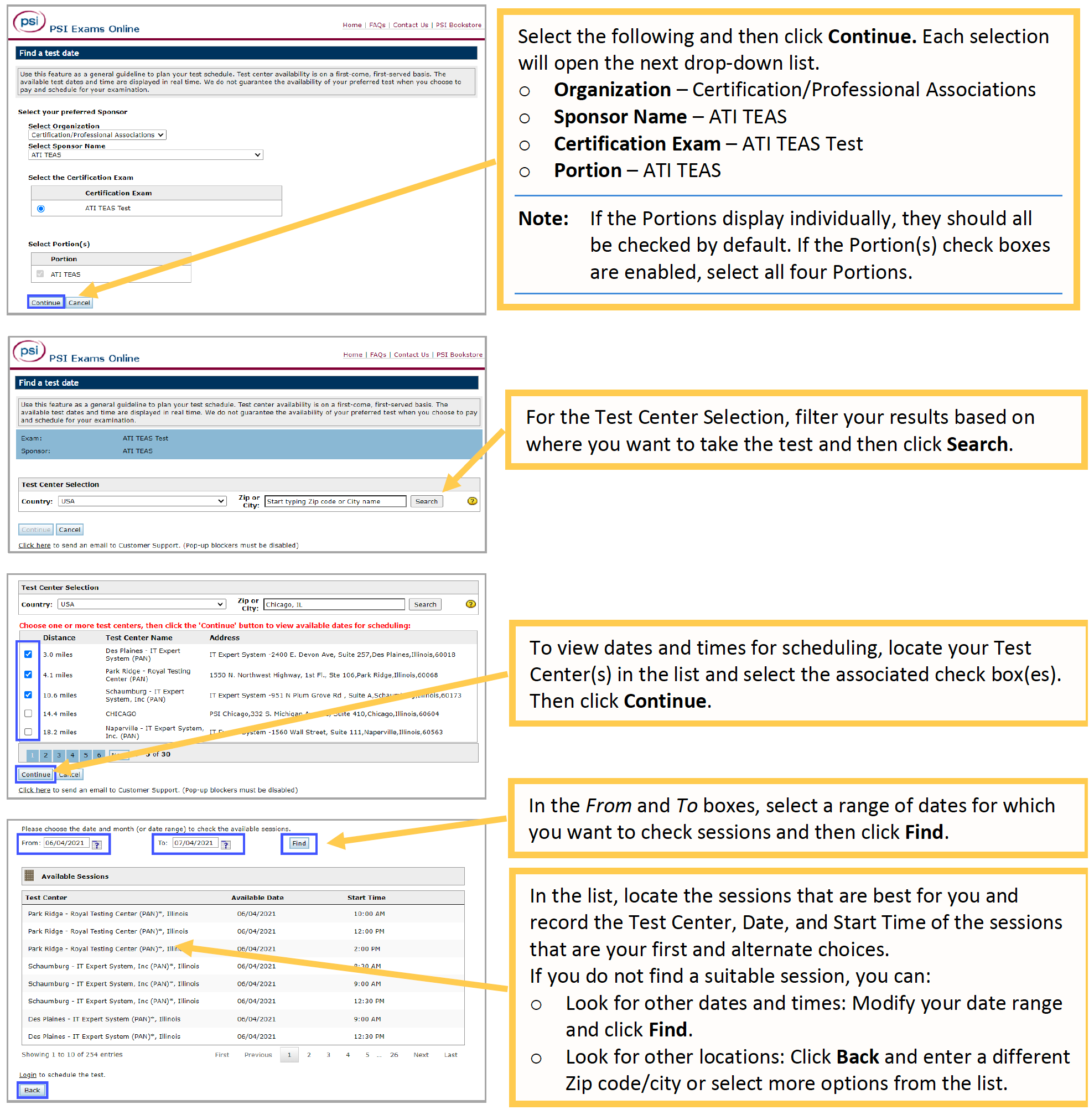
STEP 2: Purchase an ATI TEAS at PSI Assessment on the ATI Web site.
The next step is to pay for your session and order your transcripts on the ATI Web site. You must purchase your ATI TEAS Assessment from the ATI Online Store prior to scheduling your assessment date with PSI.

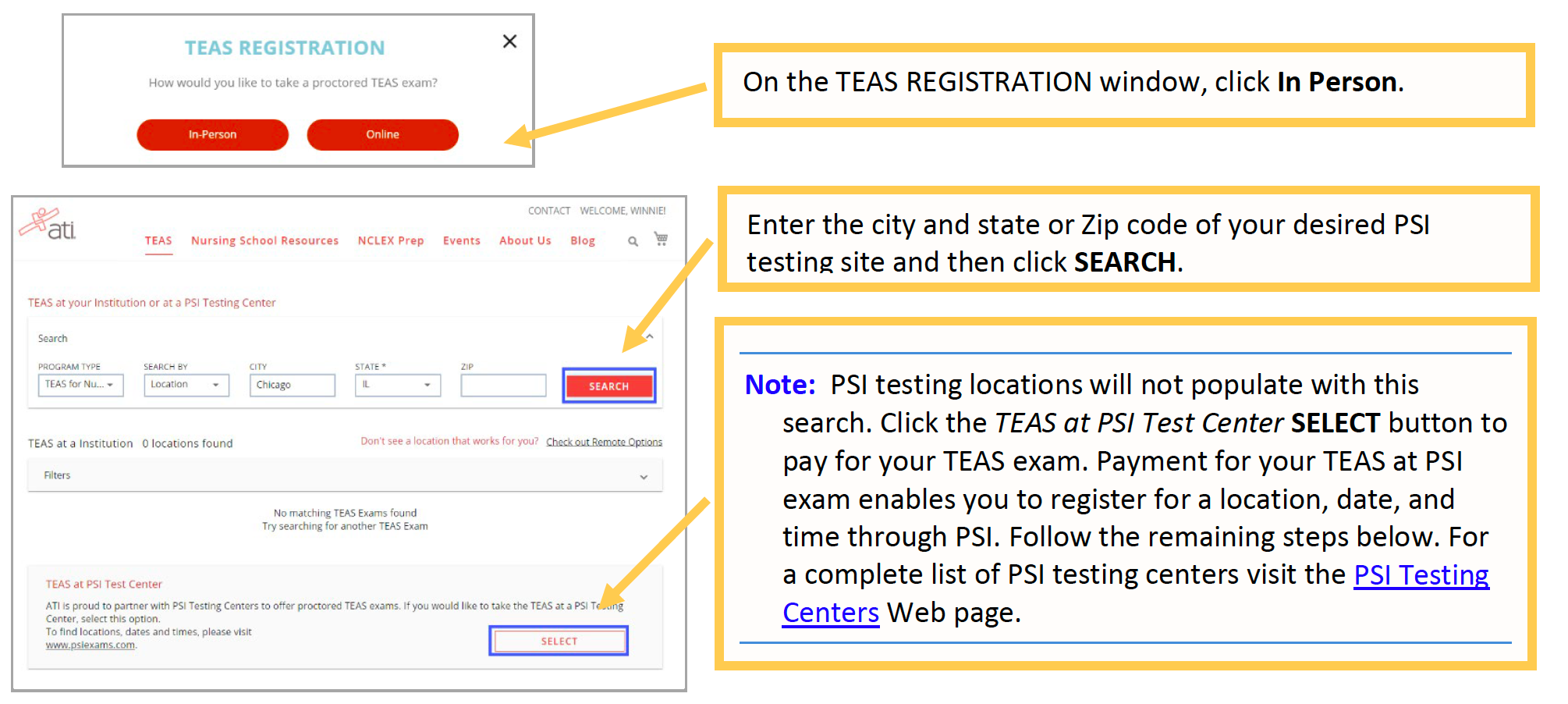
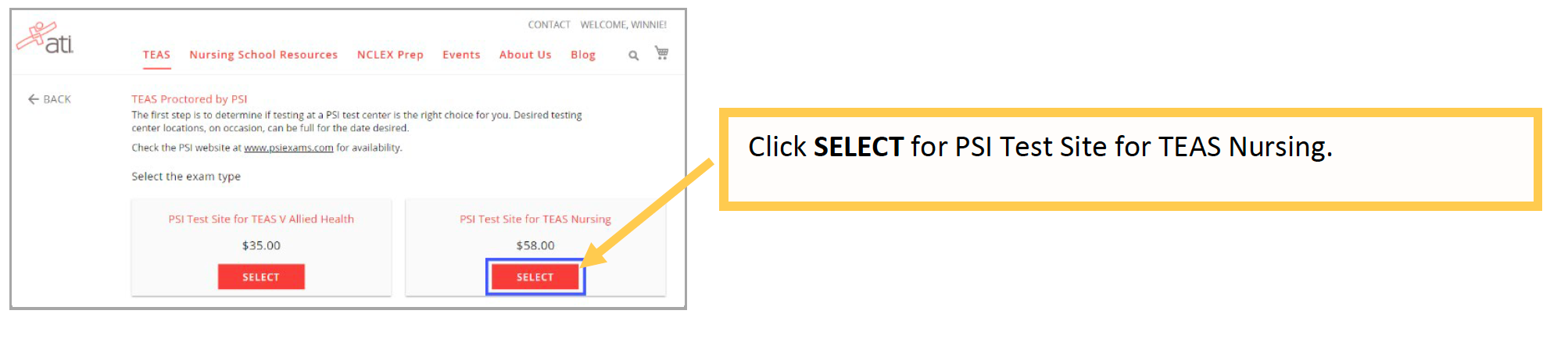
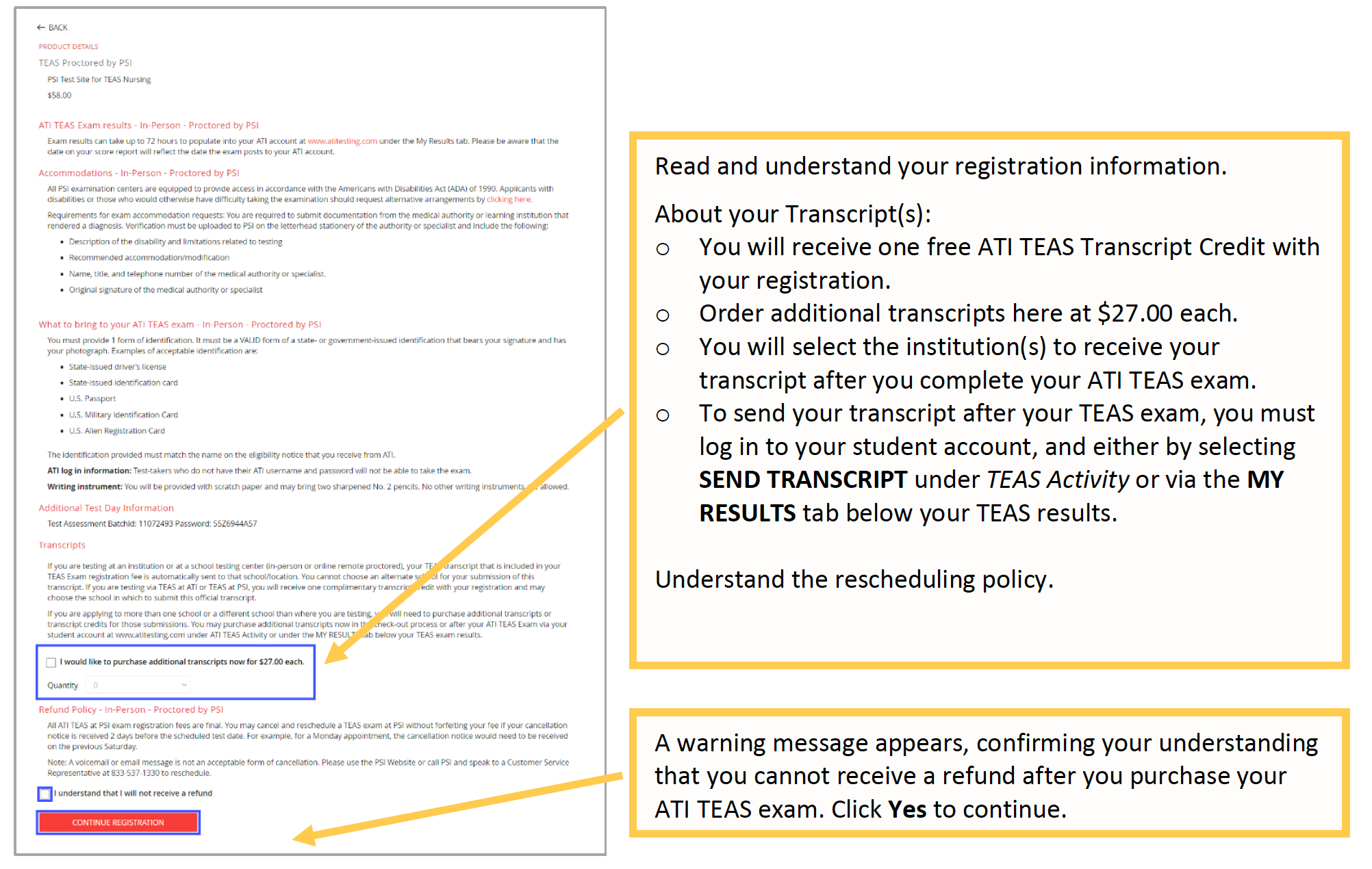
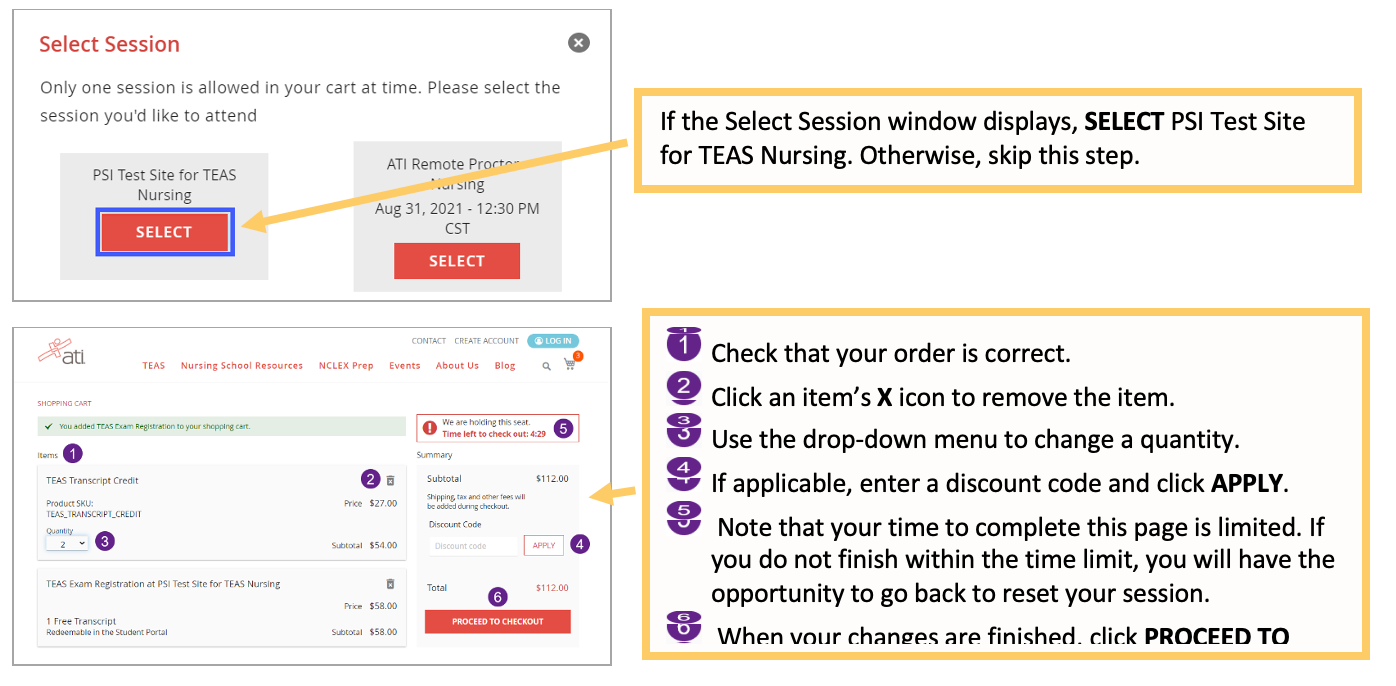
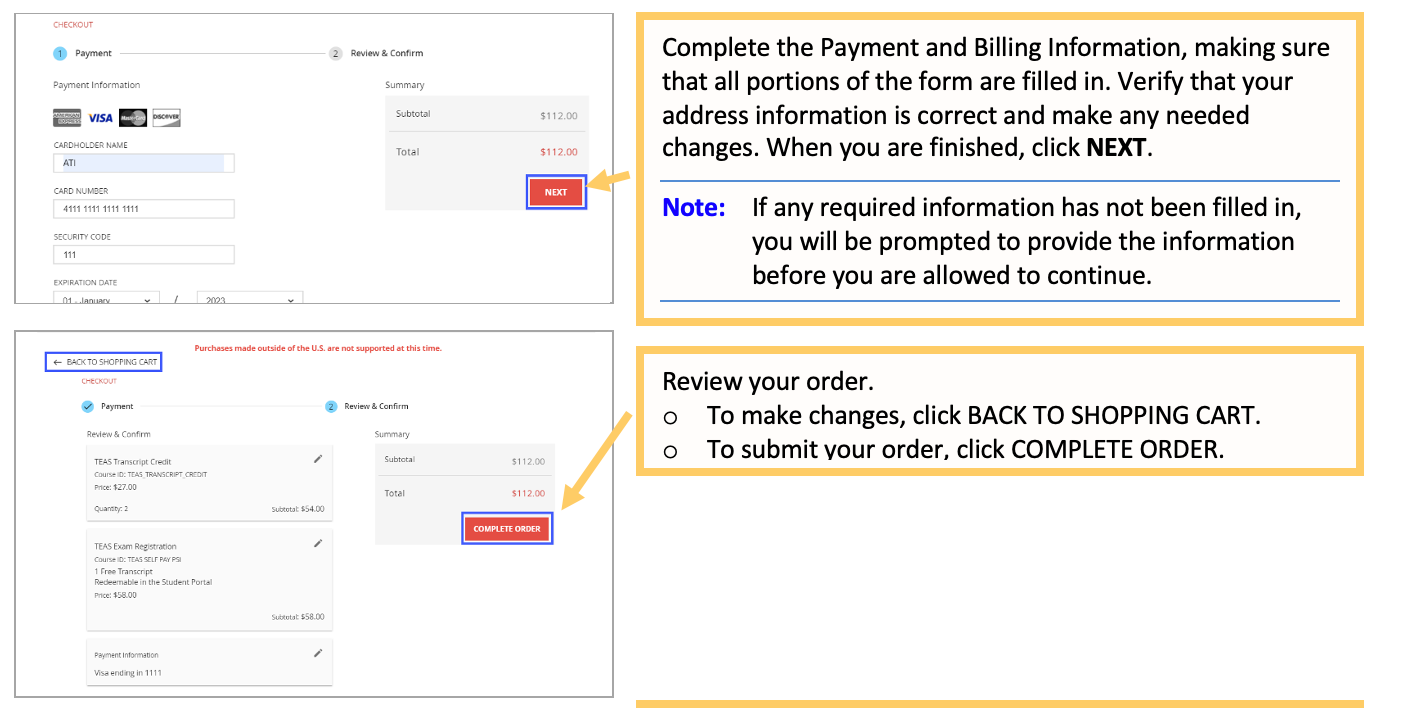
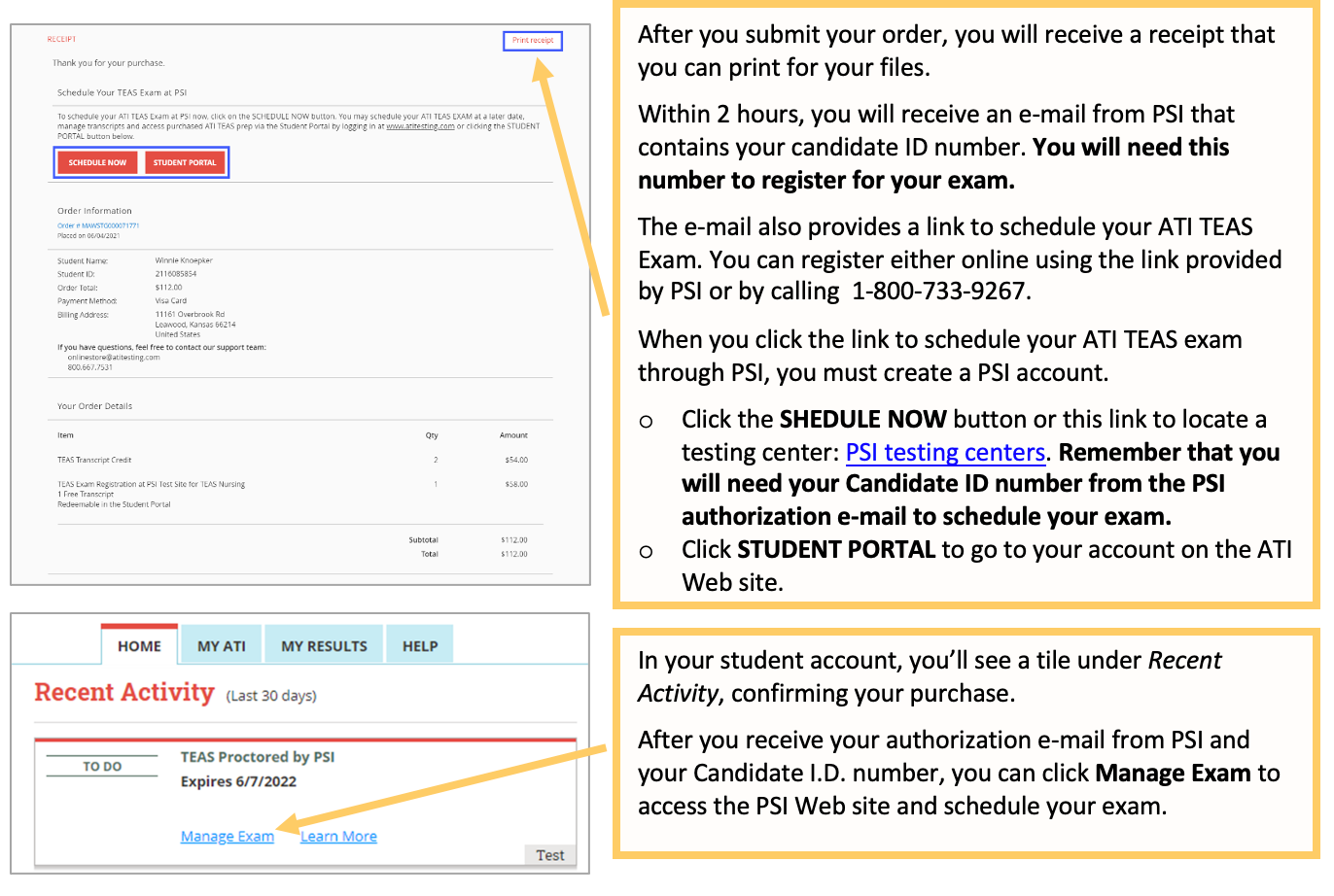
STEP 3: Schedule your ATI TEAS Session with PSI
Within 2 hours after your purchase on the ATI Website, you will receive authorization to test from PSI. Then, you can schedule the time and location to take the ATI TEAS, either online or by phone.
- Before you schedule your TEAS session with PSI, locate your preferred and alternate location, date, and time (refer to STEP 1, above) to make sure the sessions are still available.
- After scheduling the ATI TEAS with PSI, you will receive an e-mail confirmation providing the test center location and directions.
- If you need to reschedule your test, you must contact PSI at least two days before the scheduled test date. Use the PSI Web site or call PSI at 800-733-9267 and speak to a Customer Service Representative.
Schedule Online
To schedule online, go to the PSI Web site at https://candidate.psiexams.com/. Note the following and be prepared to provide the applicable information:
- The name used to schedule your appointment must exactly match the name shown on your identification. At a minimum, the identification must be a valid, government-issued ID that shows your name in the English alphabet, your signature, your photograph.
- Candidate I.D. # from the authorization e-mail you received from PSI.
- Contact phone number(s) – If there is an unexpected event, PSI will use these numbers to contact you.
- Mailing address – Provide the address where you would like your score report or other important information mailed.
- Exam title.
- Eligibility information, if required.
- E-mail address – For contact purposes.
For more information about the TEAS at PSI exam including FAQ’s, please visit our TEAS at PSI website.
Click here for a printable version of these instructions.