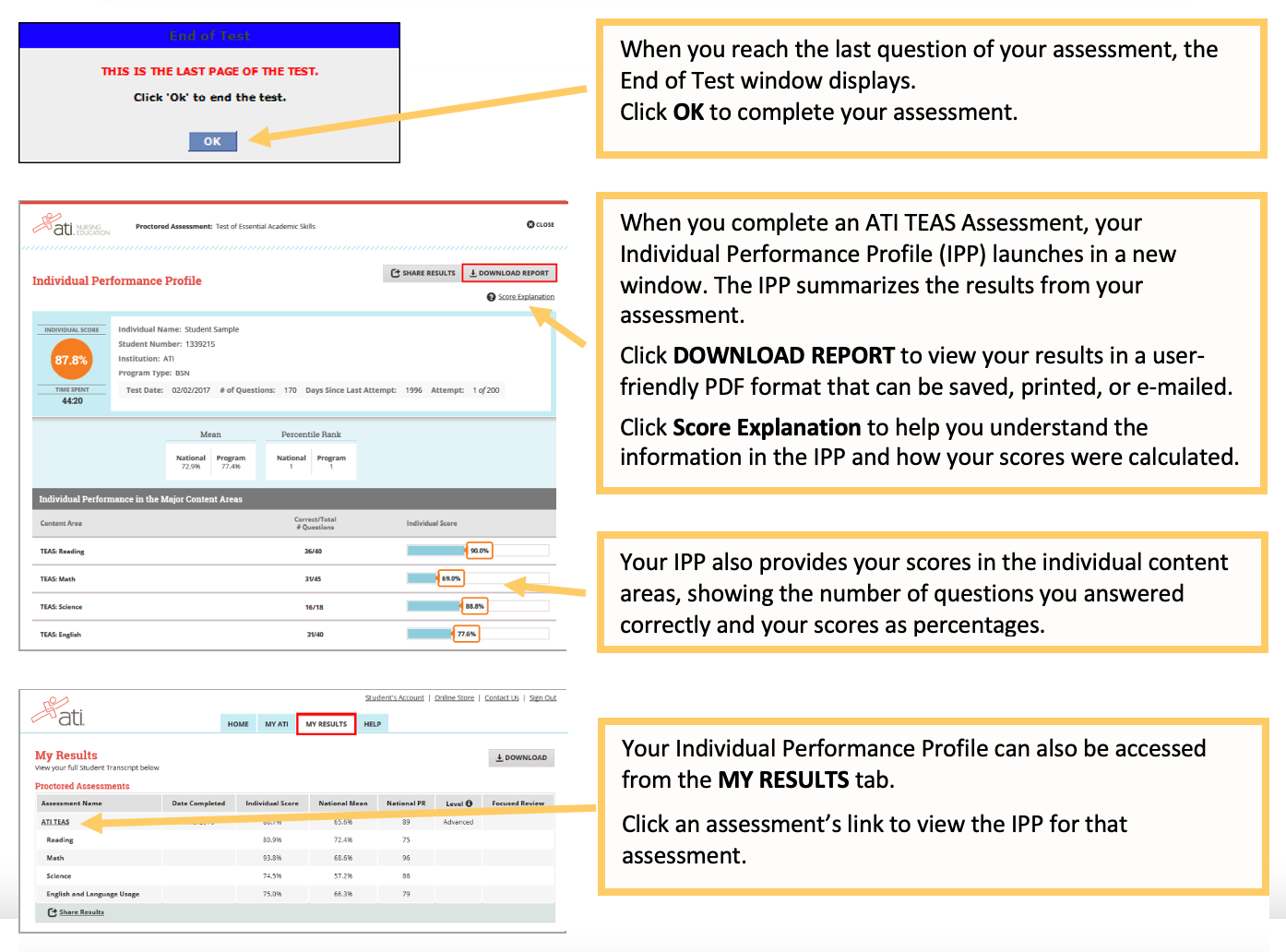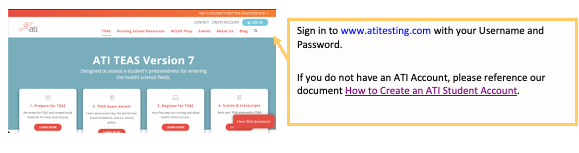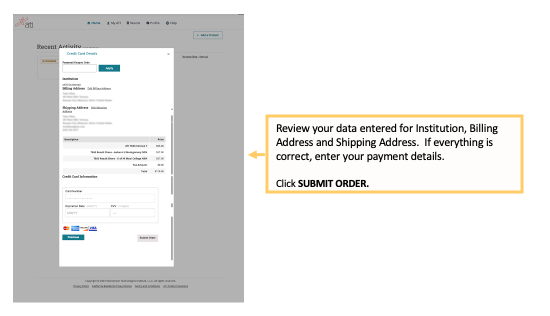Complete the following steps to pay at the time of your assessment:
- STEP 1: Check Your Institution Setting
- STEP 2: Enter the Assessment ID
- STEP 3: Enter Payment Information
- STEP 4: Access the Assessment
- STEP 5: Take the ATI TEAS Assessment
- STEP 6: Complete the ATI TEAS Assessment
STEP 1 – Check Your Institution Setting
The proctor will indicate the institution associated with the assessment and you must check to make sure that your account is set to the same institution.
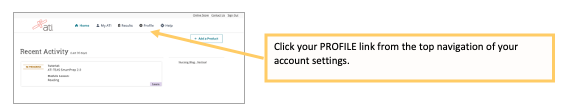
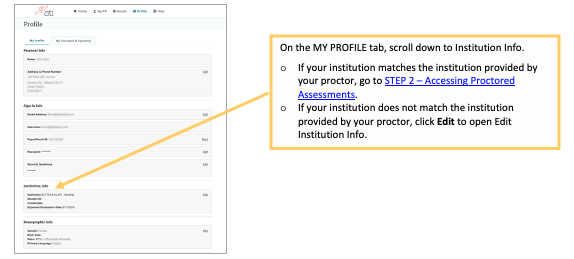
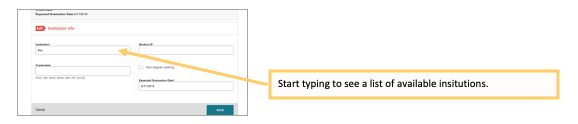
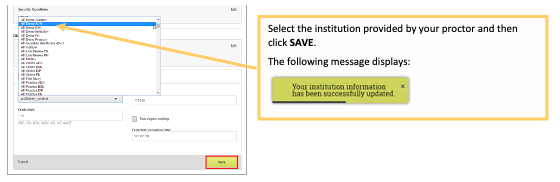
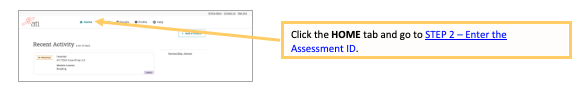
STEP 2 – Enter the Assessment ID
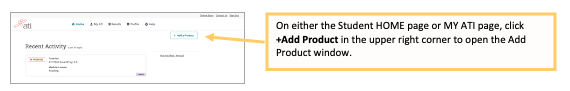
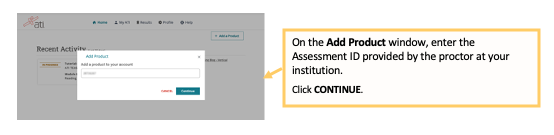

Note: ATI offers reporting of TEAS (Test of Essential Academic Skills) test results to schools as a convenience to nursing school applicants. However, it is solely your responsibility to ensure that each of your school applications, as well as your TEAS test results, is complete, properly submitted, and on file with each such school.
Note: If you are taking the TEAS exam at a school testing facility, your test results will be forwarded automatically to that school in addition to any other school(s) that you purchase on the Send Results window.
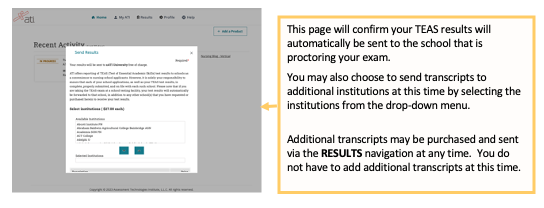
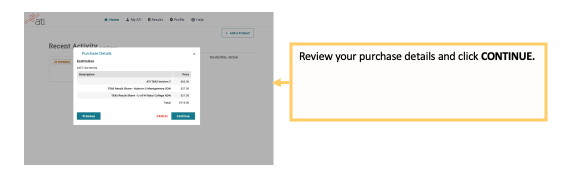
STEP 3 – Enter Payment Information
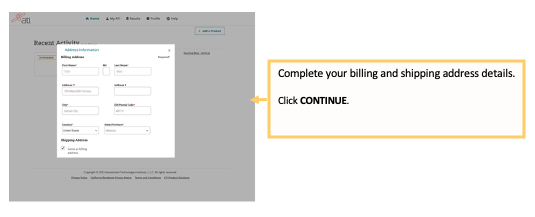
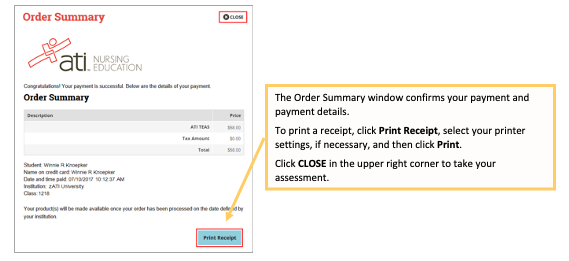
STEP 4 – Access Your TEAS Exam
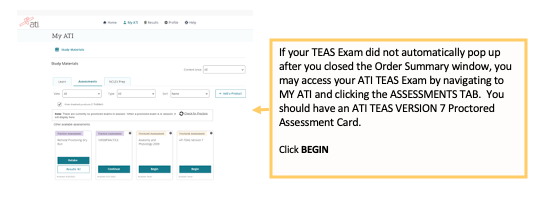
STEP 5: Take the ATI TEAS Assessment
If you are taking the TEAS as a remote (at-home) exam, please follow these directions for setting up Proctorio and security checks: TEAS AT INSTITUTION QUICKSTART GUIDE.
If you are taking the exam at your institution or testing center, you may encounter the process below:
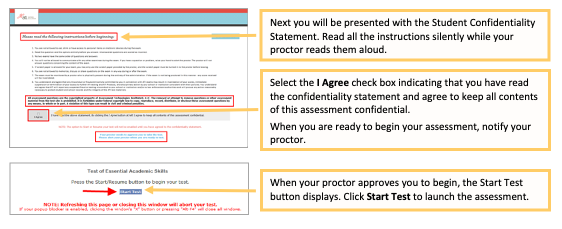
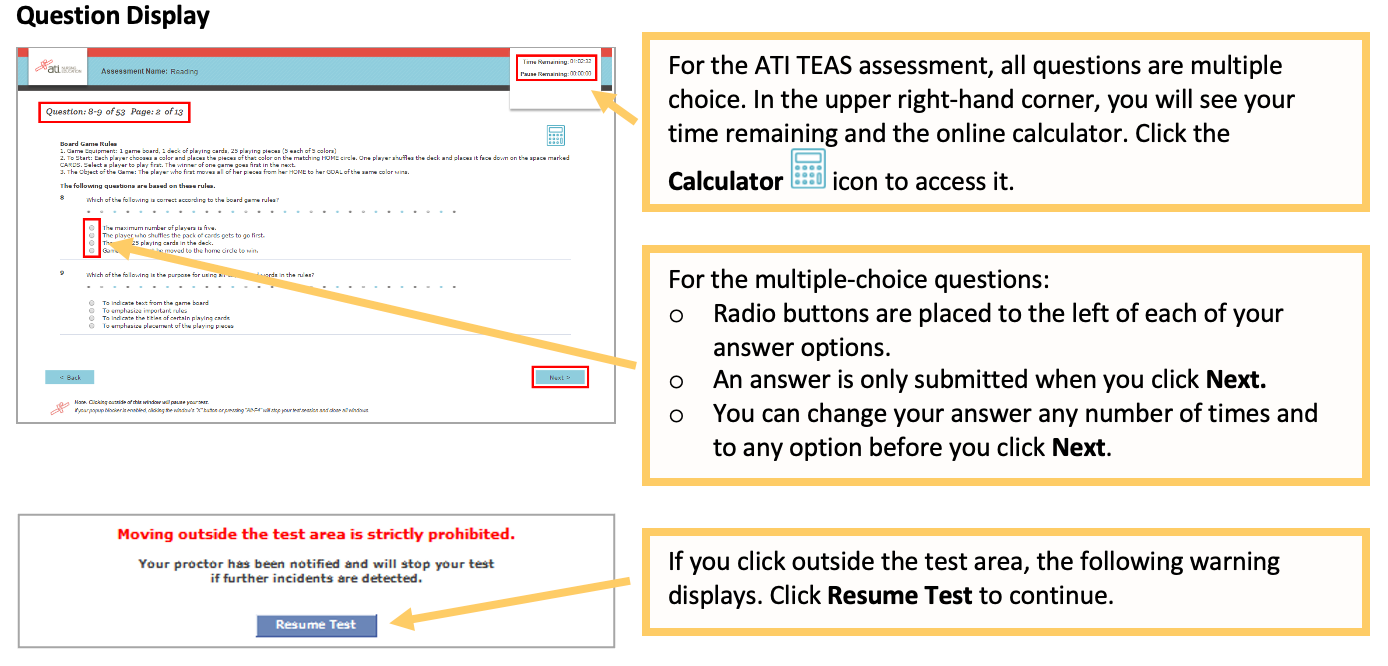
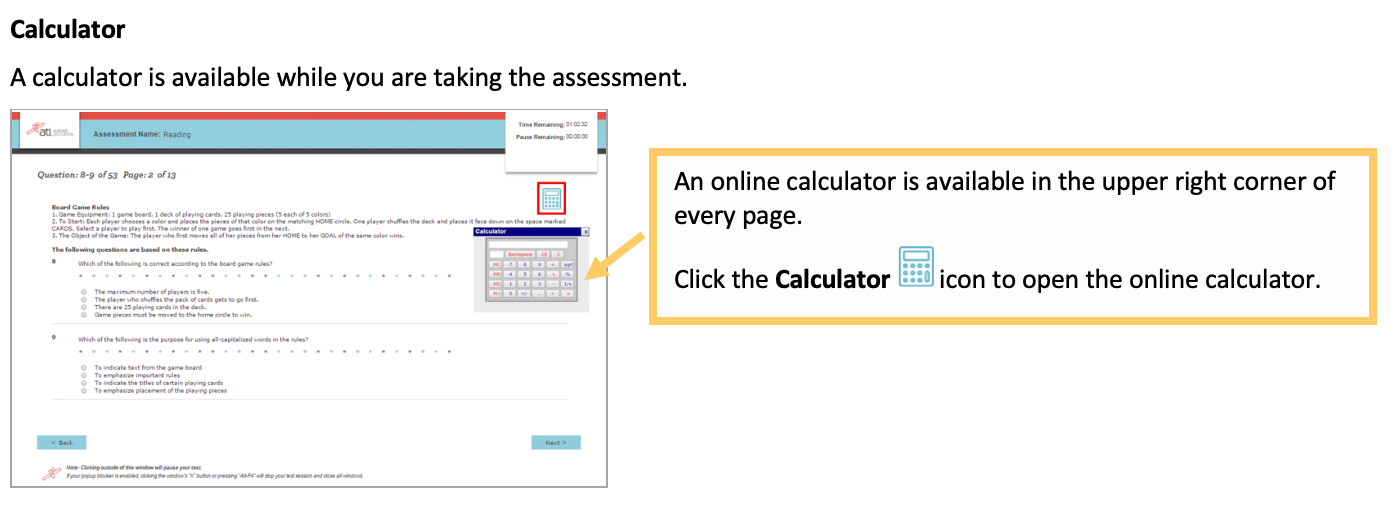
STEP 6 – Complete the ATI TEAS Assessment