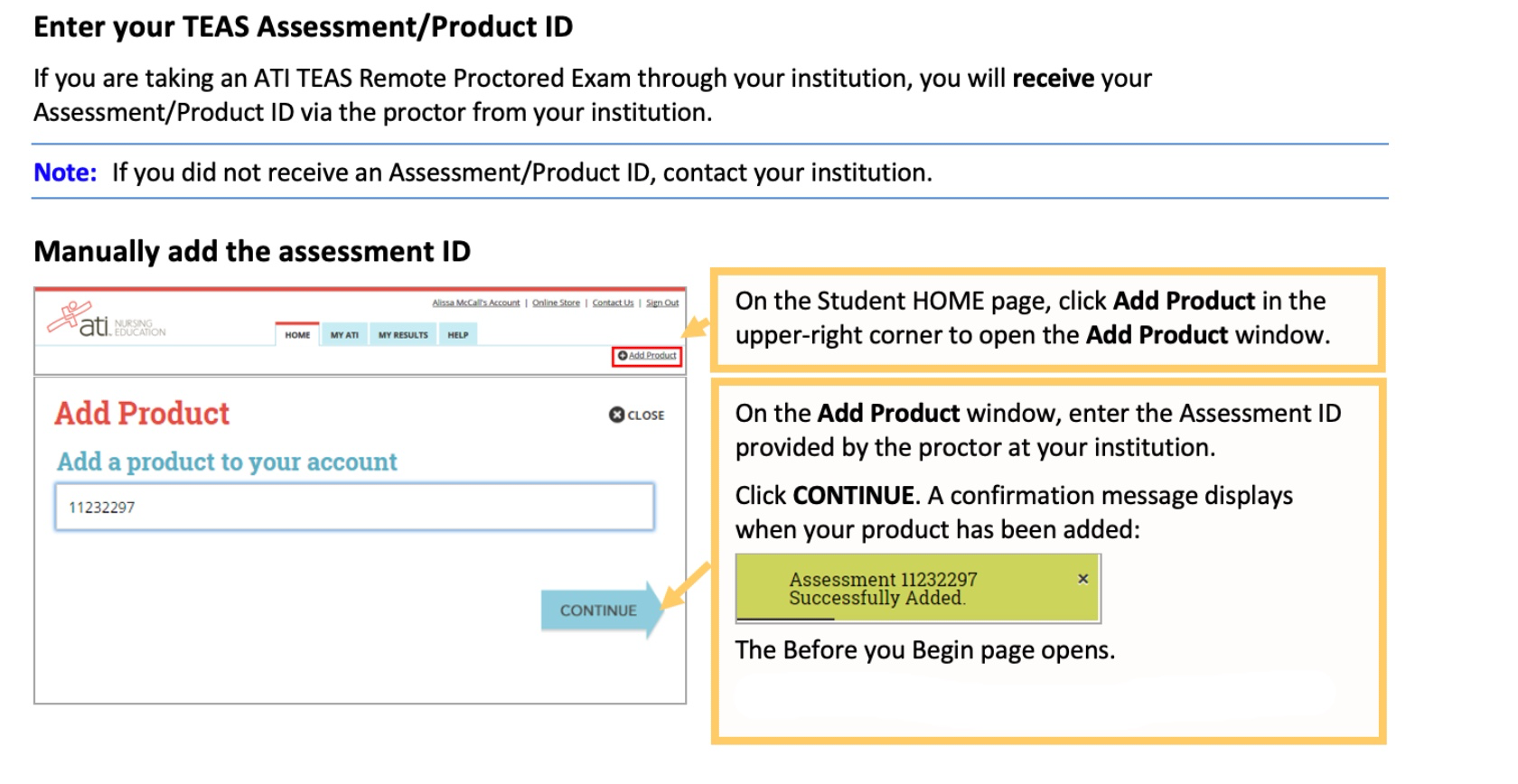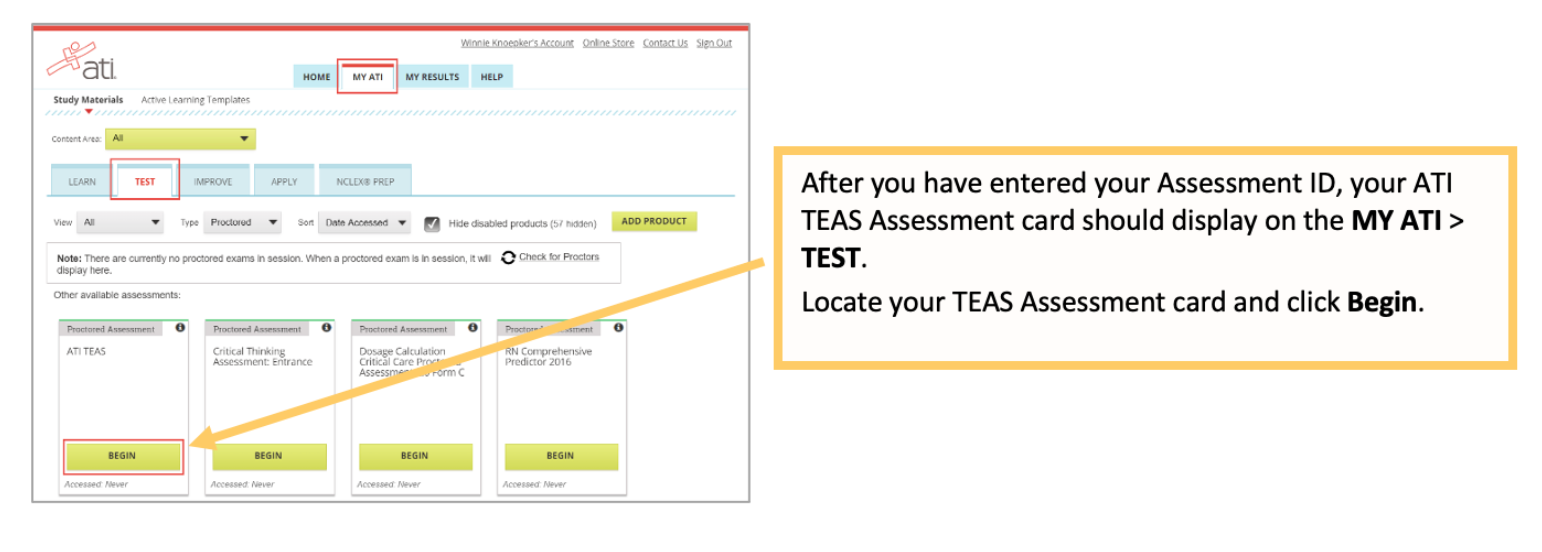For students who will be taking their ATI TEAS via their institution, a TEAS assessment ID will be provided by your proctor or representative of the school either by email or in-person.
You will use this TEAS Assessment ID to get started with your proctored ATI TEAS Exam proctored by an institution (includes in-person exams and remote, at-home exams). This assessment ID is unique to the institution and is distributed by the proctor or a school representative. If you are taking a remote, at-home exam, this assessment ID is usually emailed by the proctor at least 24 hours prior to your exam. If you are taking an in-person TEAS exam, the proctor will provide this assessment iD at the beginning of the test.
If you are taking a TEAS remote (at-home) exam and have not received your assessment ID, please contact your representative at the school who will be administering the TEAS Exam.
To enter your TEAS Assessment ID, you will need to log into your ATI student Account and click the ADD PRODUCT in the upper right-hand corner of the page.