Instructions for manually entering the TEAS Assessment ID for TEAS at ATI exams.
You will use this TEAS Assessment ID to get started with your proctored ATI TEAS Exam if your exam was NOT loaded into your ATI Student Account under the TEST Tab. The TEAS Assessment ID is sent via email from ATI and is unique to your proctored TEAS at ATI exam.
To enter your TEAS Assessment ID, you will need to log into your ATI student Account and click the ADD PRODUCT in the upper right-hand corner of the page.
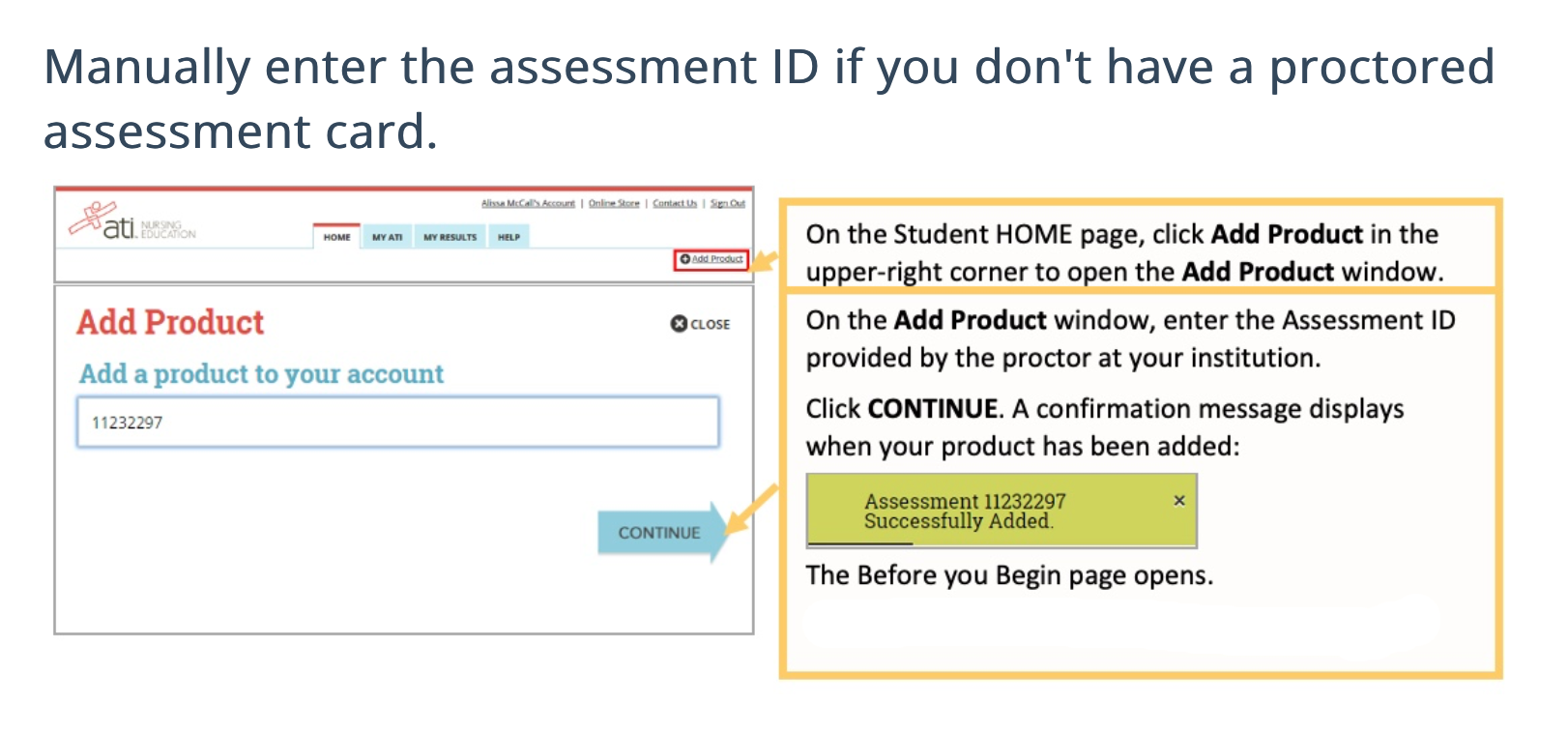
Note: If you did not receive an Assessment/Product ID for the TEAS at ATI exam, please contact ATI TEAS Proctors at [email protected] or 1-844-956-2790 (this number is only available during exam hours and for remote exams at ATI).
Was this article helpful?
YesNo
