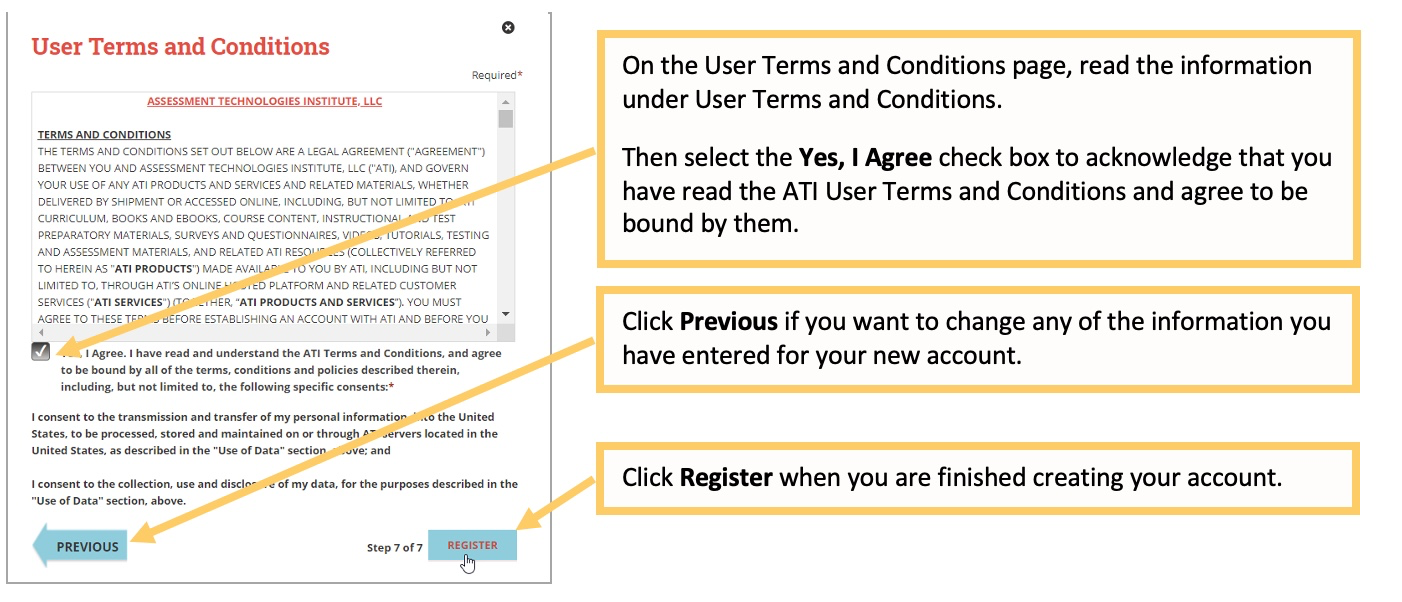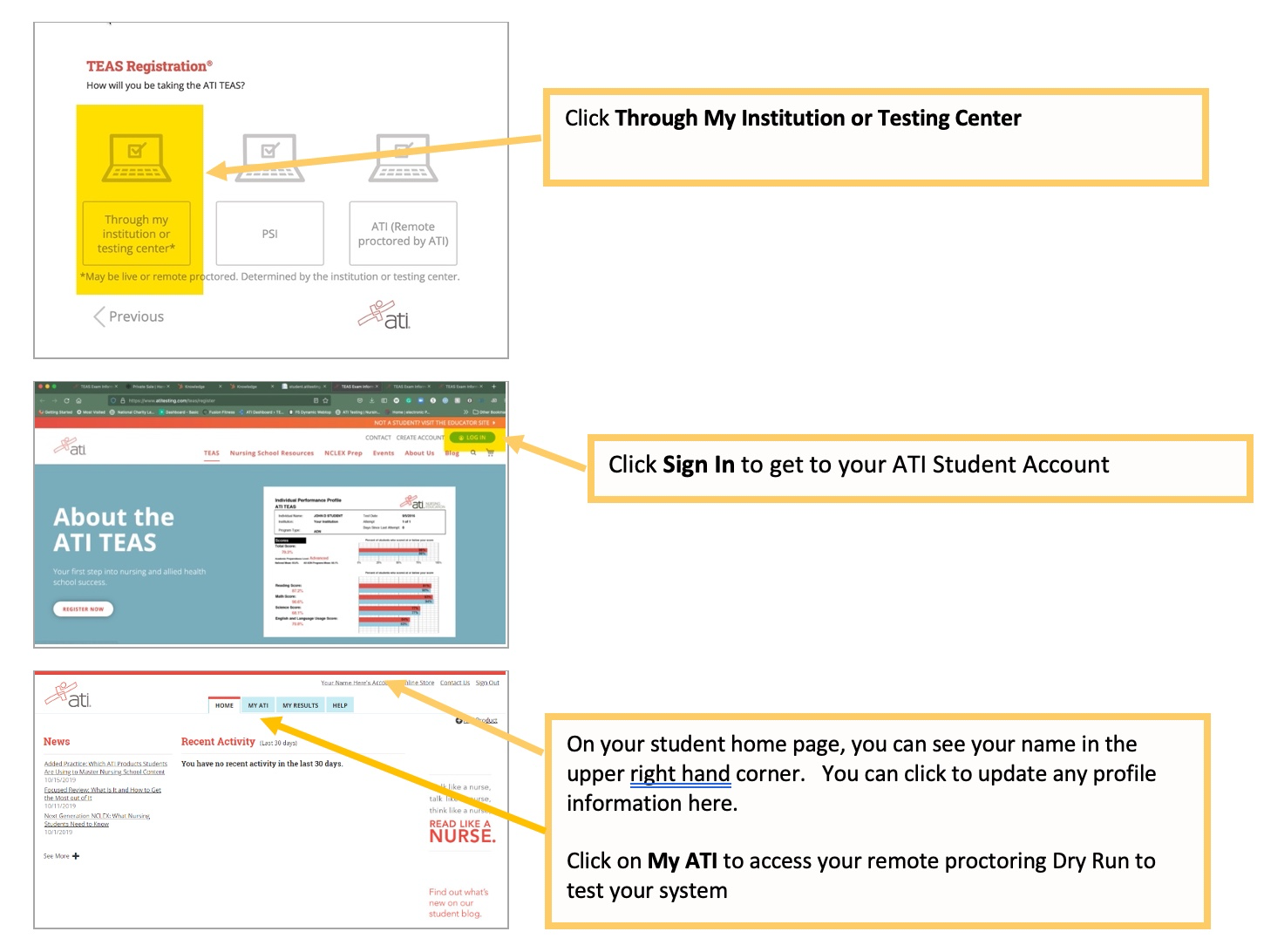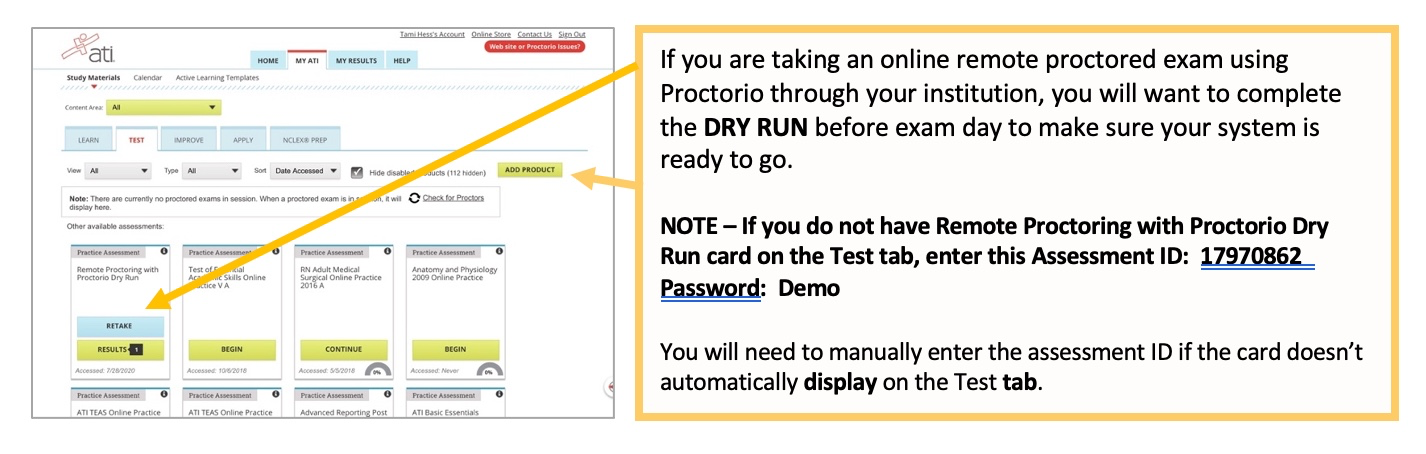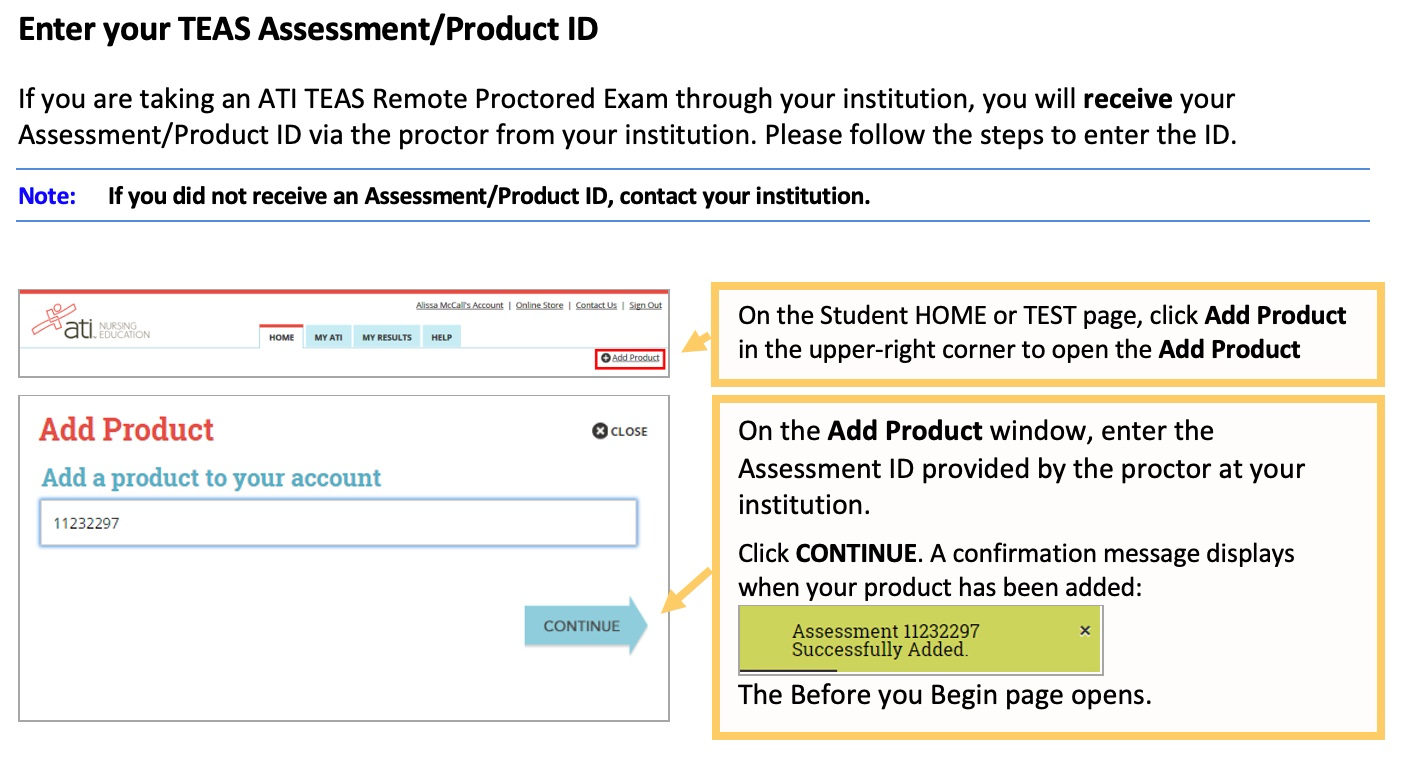How to Create a New ATI Account in preparation for the TEAS
If you are not a current user on www.atitesting.com, you must create a new account to access the student portal to take your TEAS exam, complete the dry run for remote proctored online TEAS exams, access score reports following your TEAS exam, send transcripts, and much more.
Follow the steps below to create a new account.
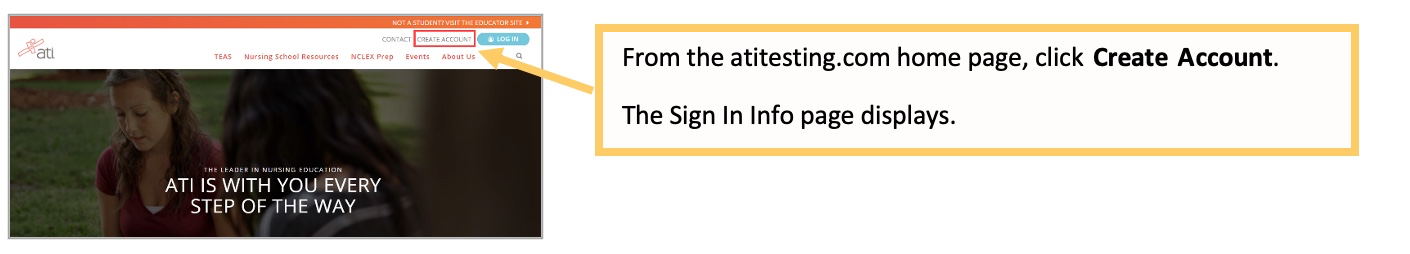
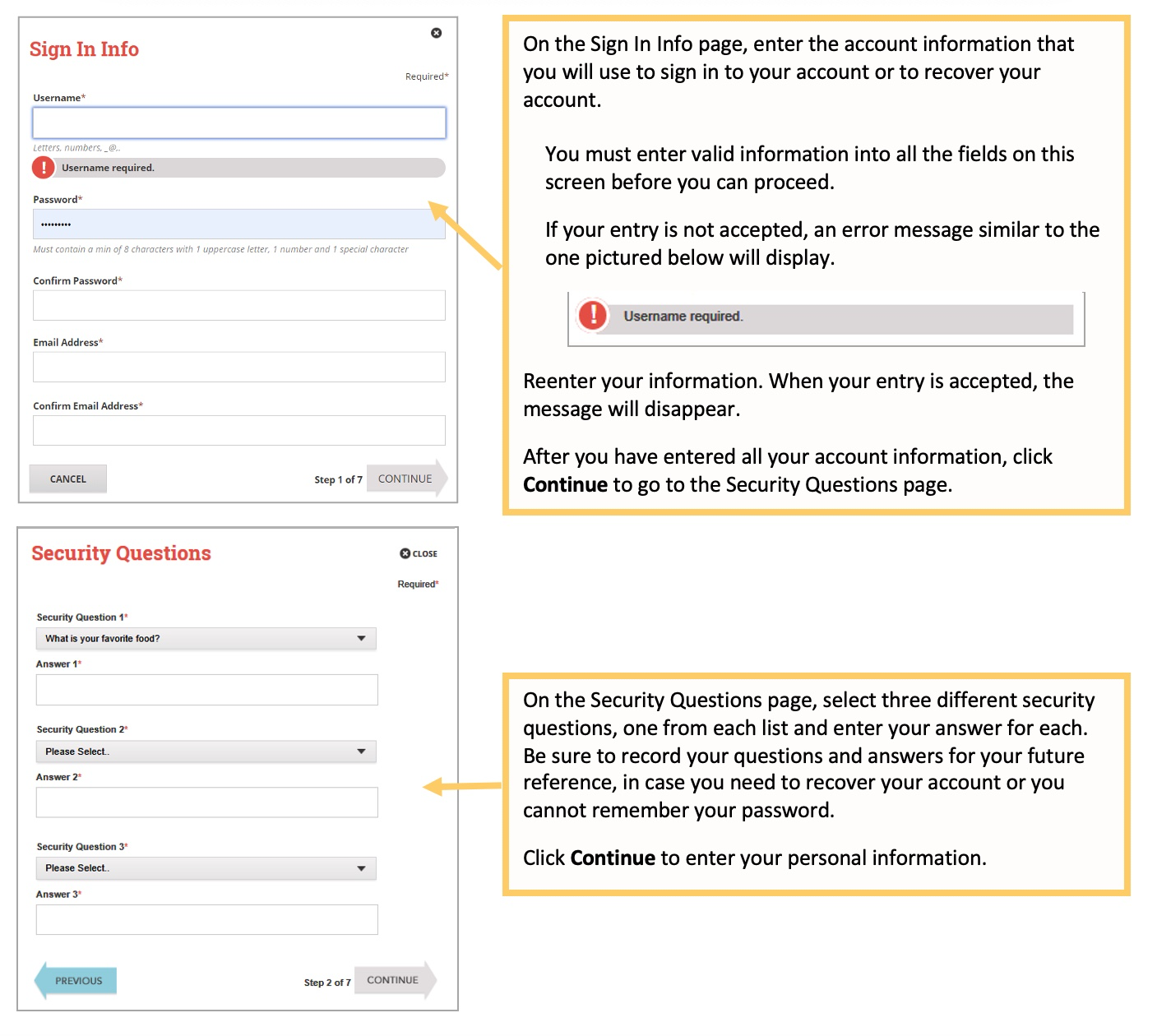
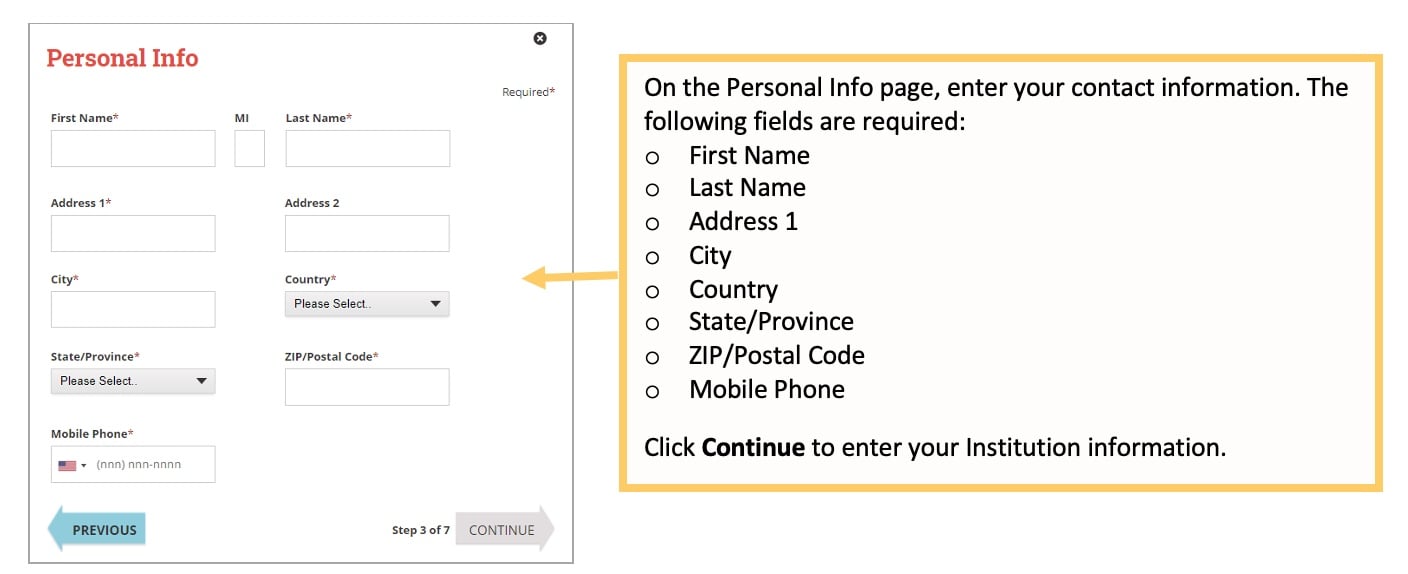
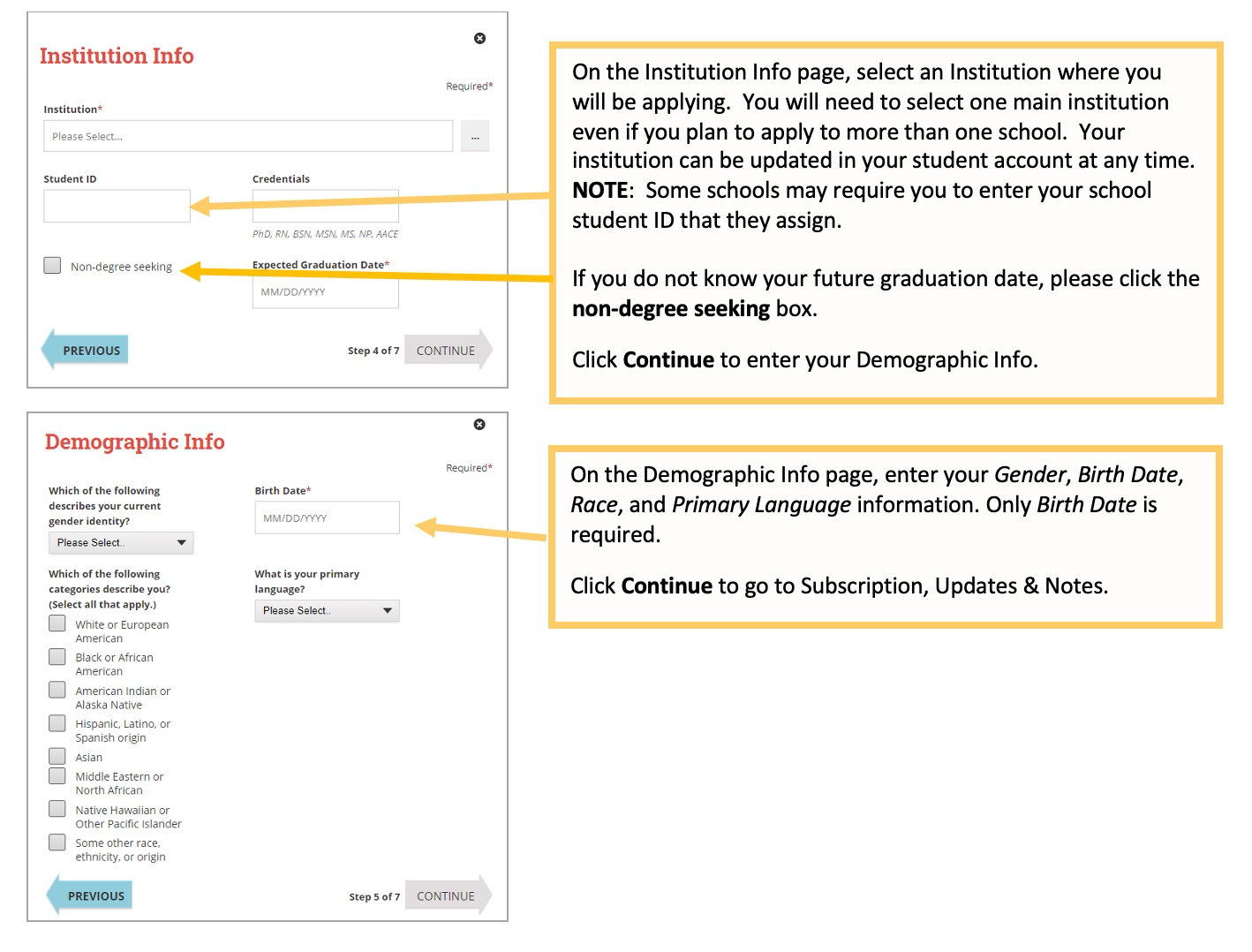
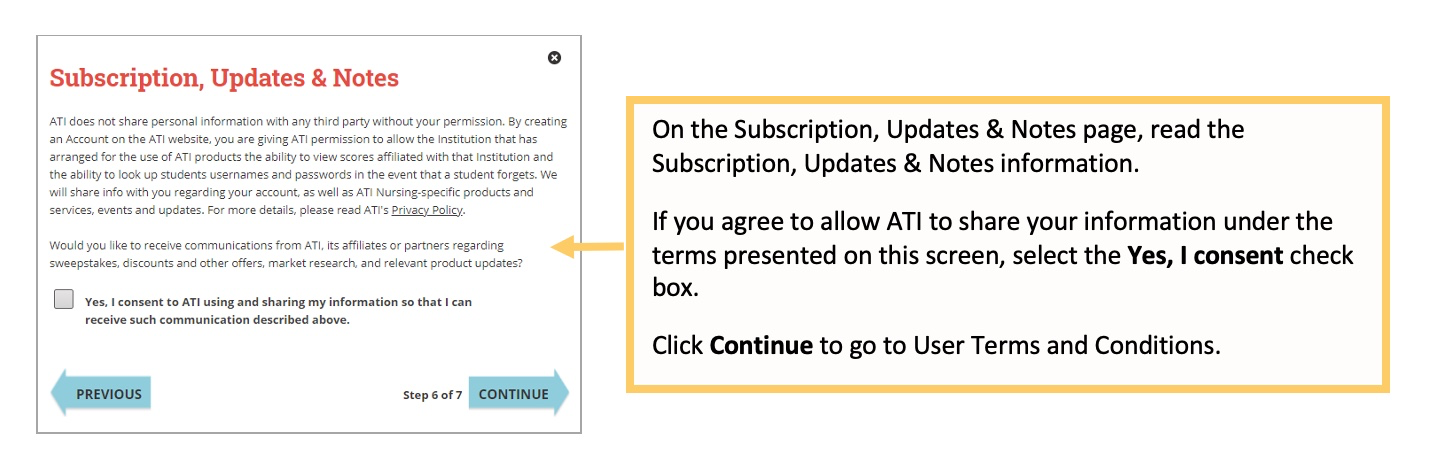
Official TEAS Transcripts: If you take your TEAS exam through your institution or testing center, your TEAS transcript that was included in your registration will automatically be sent to that institution/testing center. If you would like to send a transcript to a different institution other than where you tested, you may log into your ATI Student Account and send/manage your transcripts under the MY RESULTS tab.