The ATI TEAS SmartPrep Tutorial may be accessed via your ATI Student Portal by following these steps:
- Step 1: Go to www.atitesting.com
- Step 2: Log into your student account using your username and password
- Step 3: Click on the MY ATI tab
- Step 4: Click on the LEARN tab
- Step 5: Click on the ATI TEAS SmartPrep Card to access the tutorial.
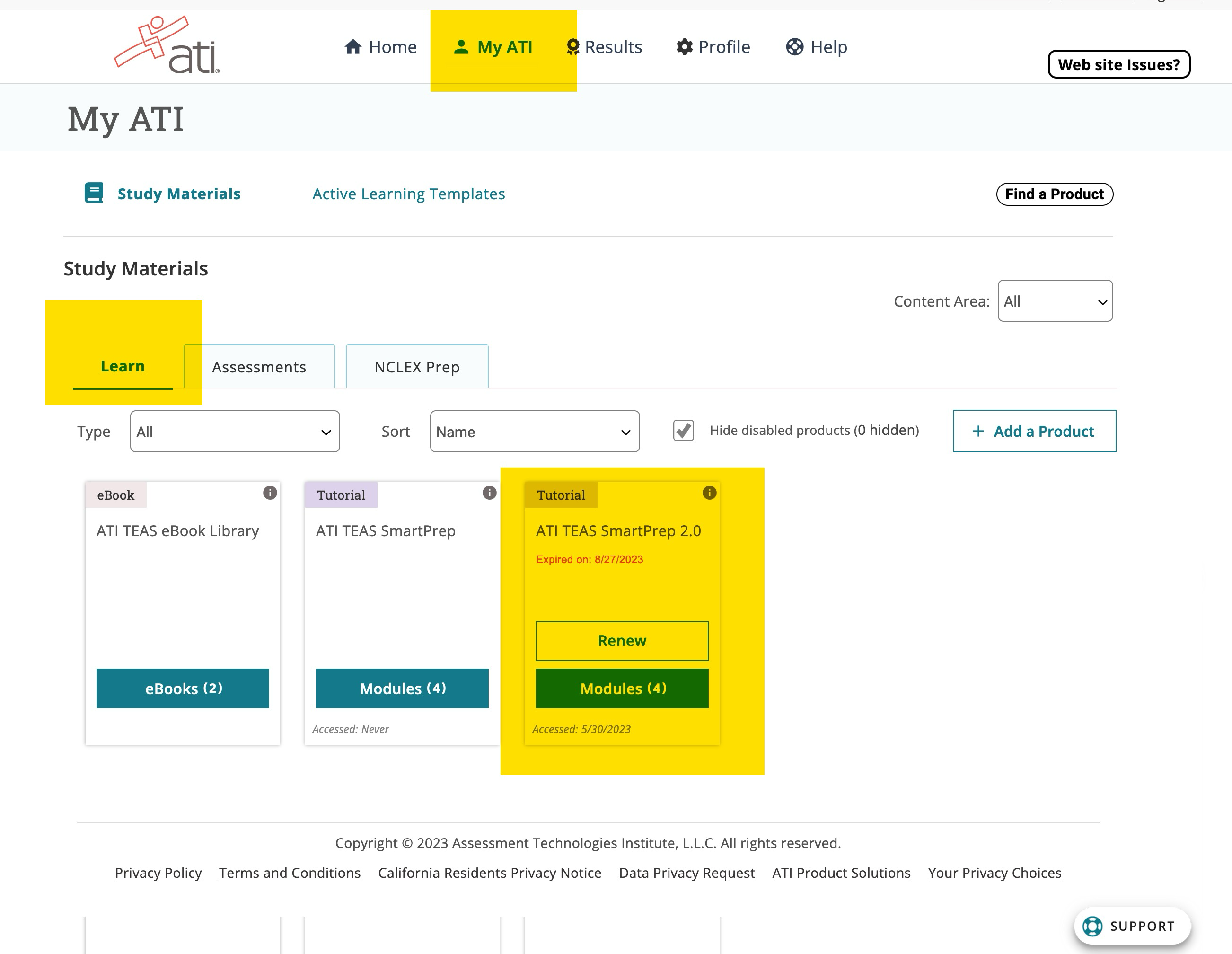
You will have unlimited access to SmartPrep for 90 Days. For information on how to extend your subscription, please follow this link.
To access the Official ATI TEAS Prep App from ATI, you must first download the app from either the Apple Store or Google Play Store, depending on your phone or tablet requirements. The app is free to download.
Step 1: Download the App



Download from the Google Play Store
Step 2: Log in or create an account with your ATI credentials.
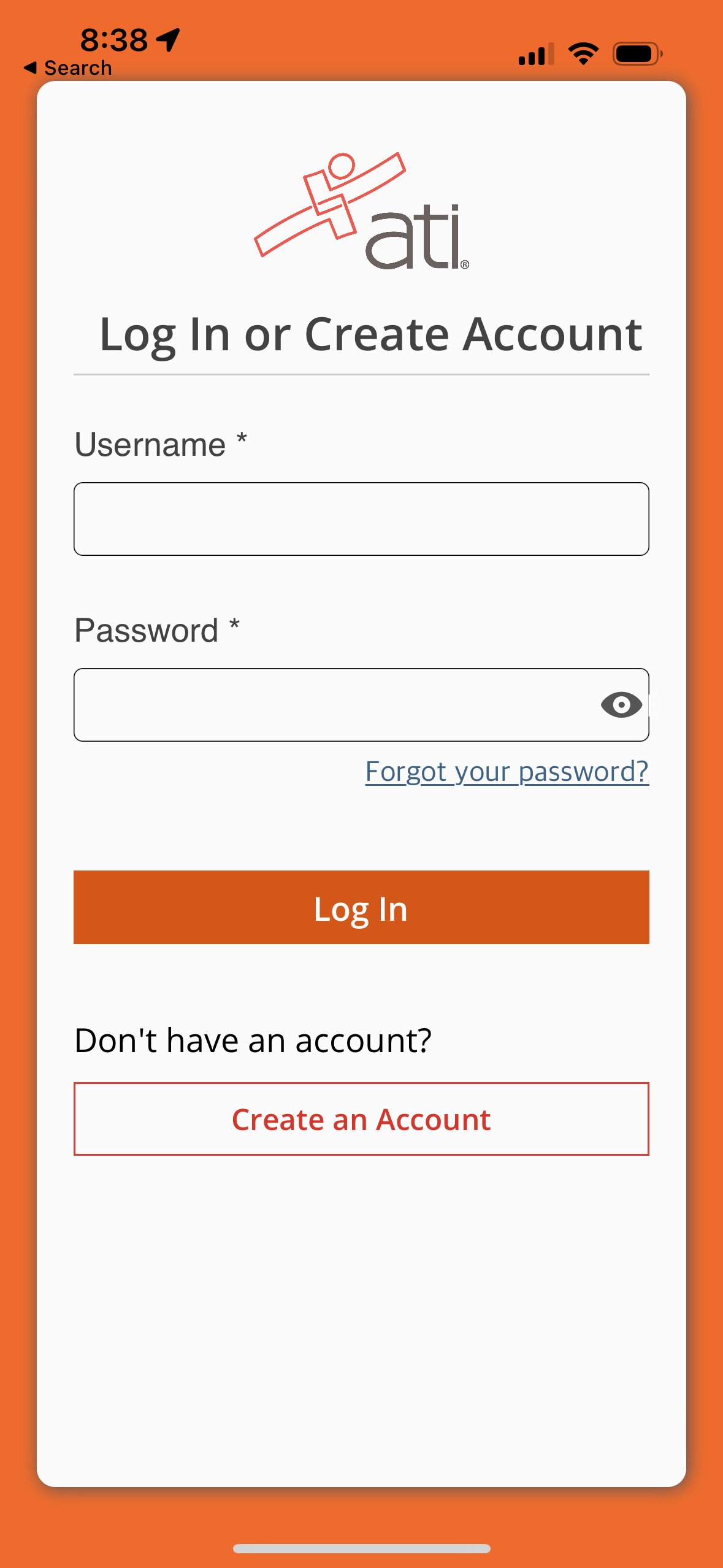
Step 3: Access over 2,300 TEAS Questions aligned to the ATI TEAS, Version 7
Check out all the great features of the premium version of the Official ATI TEAS Prep App.
