If your computer screen freezes during your remote (at-home) TEAS exam, first try and refresh your browser.
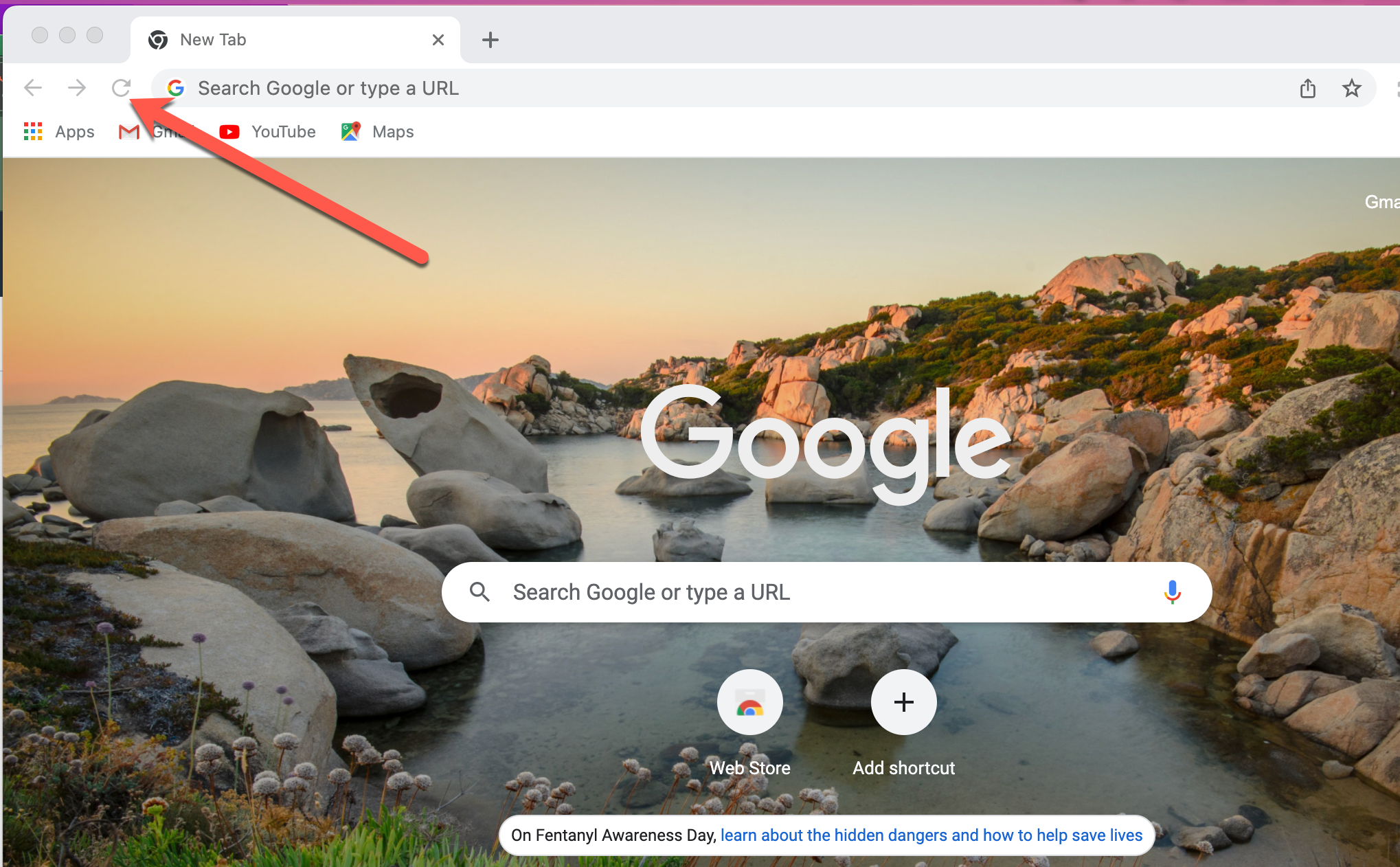
If refreshing your browser did not work, then quit your browser completely and restart your Google browser. You will have to go through all of the steps to start your exam again. Your TEAS exam will pick up where you left off.
You will not lose testing time by getting kicked out or restarting your exam. The clock will reset to the time of the incident. The clock may appear to be running, but when you restart or refresh your browser, the clock should also reset.
Need more help? Check out this article about common issues during a remote (at-home) exam.
Was this article helpful?
YesNo